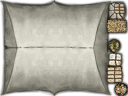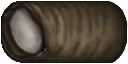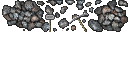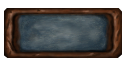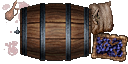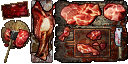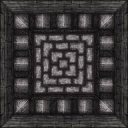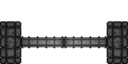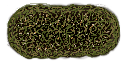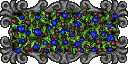Building
To plan a building, open the building menu (Key "B"), select a building, and place it.
Hit the building with a blunt weapon/tool to build. You need to have the necessary resources in the inventory. Do not block building interact points, otherwise peasants will not be able to use the building.
Some buildings (walls, floors, chests, etc.) can be built in a row by holding down the left mouse button. You can't build near the edge of the map. Press (Key "R")to rotate a building. To relocate a building, open the building menu (Key "B"), press (Key "T"), and select a building, and then choose a new location for it. This action spends the feudal lord's maximum stamina.
To destroy a building or cancel a building plan, open the building menu (Key "B"), press (Key "Del"), and select the building. When you destroy a building, you only get back a portion of the resources spent.